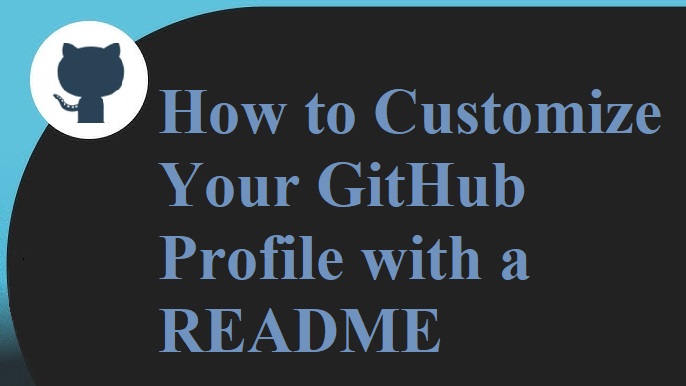Introduction to GitHub and README files
GitHub is more than just a platform for hosting code; it’s your digital portfolio in the tech world. It showcases not only your projects but also your personality and coding journey. At the heart of this customization lies the README file, a vital element that can capture attention and convey who you are to potential collaborators or employers.
Imagine scrolling through countless GitHub profiles, spotting one that stands out with its vibrant visuals and organized information. That’s where a personalized README comes into play. With a little creativity and some handy tools, you can transform your GitHub profile from standard to spectacular!
Ready to make an impression? Let’s dive into how customizing your GitHub profile using a README generator can set you apart in the developer community.
The Benefits of Customizing Your GitHub Profile
Customizing your GitHub profile offers numerous advantages, especially in a competitive tech landscape. A personalized profile serves as an online portfolio, showcasing not just your projects but also your unique style and personality.
Engaging visuals can make a lasting impression on potential employers or collaborators. An eye-catching README allows you to stand out among countless developers with generic profiles.
Additionally, customization reflects professionalism and attention to detail. It shows that you care about how others perceive your work, which is often noted by hiring managers.
A well-crafted profile can highlight specific skills or interests relevant to the roles you’re pursuing. This targeted approach helps attract opportunities aligned with your career goals.
It fosters community engagement. When other users see a thoughtfully designed profile, they’re more likely to connect and collaborate with you on projects of mutual interest.
Step-by-Step Guide to Using a README Generator
Getting started with a README generator is straightforward. First, choose a reliable tool online. Many options are available that cater to different needs.
Once you’ve selected your generator, begin by filling out the template prompts. These typically include sections for your bio, skills, projects, and contact information.
Next, focus on crafting content that reflects your personality. Use concise language and avoid jargon to keep it accessible.
After entering all necessary details, preview the layout provided by the generator. This gives you a chance to see how everything looks together before finalizing it.
When satisfied with the format and content, copy the generated Markdown code into your GitHub profile section. Save it and watch as your profile transforms into an engaging showcase of who you are!
Tips for Creating an Eye-Catching Profile
Creating an eye-catching GitHub profile starts with a clean and organized layout. Use headings and subheadings to break up sections, making your information easily digestible.
Incorporate color thoughtfully. A splash of color in your README can draw attention without overwhelming visitors. Choose colors that resonate with your personal brand or the projects you showcase.
Use engaging visuals like GIFs or images related to your work. They can make your profile feel dynamic and keep viewers intrigued longer.
Don’t underestimate typography; choose fonts that are readable yet stylish. A unique font can add flair while ensuring clarity.
Personalize it further by sharing a bit about yourself—your interests, goals, or even fun facts. This human touch invites connections beyond just code and repositories.
Showcase Your Projects and Skills with Images and Icons
Visual elements can transform your GitHub profile from plain to eye-catching. Incorporating images and icons not only enhances aesthetics but also communicates your projects more effectively.
Consider using project screenshots or logos. They provide instant context about what you’re showcasing. A well-placed image draws attention, making viewers curious about the work behind it.
Icons are another powerful tool. Use them to represent different skills or technologies you’re proficient in, such as JavaScript or Python. This adds a personal touch while highlighting your expertise at a glance.
Ensure that any visuals align with your overall branding. Consistency is key; select colors and styles that reflect who you are as a developer.
Remember: less is often more when it comes to design elements. Strive for clarity and simplicity, allowing your content to shine through without overwhelming visitors with too much visual noise.
Utilizing Markdown for Enhanced Customization
Markdown is a lightweight markup language that allows you to format text easily. It’s perfect for customizing your GitHub profile.
With Markdown, you can add headings, lists, links, and even images. This helps create a visually appealing README file that captures attention quickly.
You can use symbols like `#` for headers or `-` for bullet points, making it intuitive and straightforward. It’s all about enhancing readability while showcasing your personality.
Incorporating code snippets is another advantage of Markdown. Use triple backticks (` “`) to highlight blocks of code distinctly. It demonstrates your skills effectively.
Don’t forget about adding hyperlinks! They guide viewers to your projects or social media profiles seamlessly. With each touchpoint linked directly from your README, visitors have easier access to what matters most in your portfolio.
Experiment with different styles and layouts until you find the right fit for you. Your unique flair will shine through in every line.
Conclusion and Encouragement to Personalize Your GitHub Experience
Personalizing your GitHub profile can make a significant impact on how others perceive you in the developer community. A well-crafted profile showcases not just your coding skills, but also your personality and interests.
Using a GitHub Profile Generator simplifies this process, allowing you to create an engaging README that captures attention effortlessly. Whether it’s highlighting projects or displaying unique skills, customization opens doors for collaboration and connection with like-minded developers.
Don’t shy away from experimenting with styles and layouts. Your GitHub profile is a reflection of you—make it count. Dive into customizing today and let your creativity shine through every line of code!