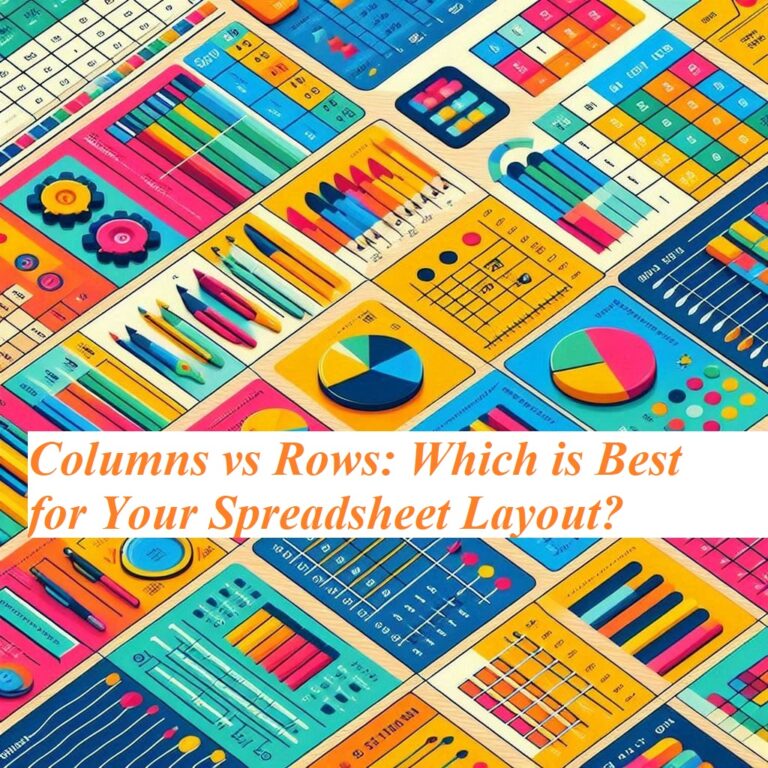Introduction to Spreadsheets
Spreadsheets are a staple in the world of data management, making them essential for both personal and professional tasks. Whether you’re tracking expenses, analyzing sales figures, or organizing event schedules, mastering the layout is crucial.
But when it comes to structuring your spreadsheet, one question often arises: should you opt for columns or rows? Each has its strengths and weaknesses that can dramatically affect how easily you can read and analyze your data. Let’s dive into this debate of columns vs rows to uncover which layout might be the best fit for your needs!
The Pros and Cons of Using Columns
Columns offer a structured way to organize information. They allow for easy comparison across different data points, making patterns and trends easier to spot.
One significant advantage is clarity. Each column can represent a specific category or variable, ensuring that your data remains well-defined. This layout often enhances readability, especially with large datasets.
However, there are downsides too. Too many columns can lead to cluttered spreadsheets. When the width of columns varies significantly, it may hinder quick analysis.
Furthermore, using only columns might not capture relationships between multiple variables effectively. In some cases, this approach could limit the depth of insight you gain from your data.
Balancing these pros and cons is essential when deciding how best to lay out your spreadsheet.
The Pros and Cons of Using Rows
Using rows in a spreadsheet can provide clarity and organization. They allow for easy entry of data points, especially when dealing with lists or sequential information. When you’re tracking items like sales transactions or inventory, rows keep everything neat.
However, there are drawbacks to consider. Rows can become unwieldy if your dataset expands significantly. Scrolling through numerous entries may lead to confusion or loss of context.
Additionally, some users find that working horizontally limits their ability to compare multiple categories effectively. Visualizing relationships between different data sets might be more challenging when relying solely on row structures.
Understanding the specific needs of your data will help determine if rows serve your purpose well without becoming a hindrance in analysis or presentation tasks.
When to Use Columns vs Rows
Choosing between columns and rows often depends on the nature of your data. When you have categorical data, like names or departments, using columns can be more effective. This layout allows easy comparisons across categories.
For quantitative data that requires tracking over time, rows shine. They facilitate trend analysis by allowing you to list dates or periods horizontally while keeping values beneath them.
Consider user interaction as well. If you’re sharing your spreadsheet with others, think about their perspective. Columns generally make scanning for information easier. On the other hand, for detailed reports where depth matters, rows may serve better.
It’s all about clarity and accessibility in presenting your information efficiently—aligning with how users will interact with the data is vital in making this choice effectively.
Tips for Optimizing Your Spreadsheet Layout
Start by keeping your layout clean and organized. Use consistent fonts and colors to enhance readability. Avoid cluttering your spreadsheet; white space helps the eyes navigate through data easily.
Label columns and rows clearly. This practice ensures that anyone using the sheet can understand its contents without confusion. Descriptive headers will save time during analysis.
Utilize formatting tools, such as bold text for headings or conditional formatting to highlight important figures. These visual cues guide users’ attention where it matters most.
Consider freezing panes for easy navigation across large datasets. This feature allows you to keep row or column labels visible while scrolling through extensive information.
Regularly review and update your layouts as needed. A flexible approach enables adjustments based on new data or evolving needs, keeping your spreadsheets efficient and user-friendly.
Choosing the Right Layout for Your Data Analysis Needs
Choosing the right layout for your data analysis hinges on understanding your specific needs. Consider what information is most crucial to you. If you’re tracking trends over time, columns might be more effective. They allow for easier comparisons across different periods.
On the other hand, if your focus is on individual items or categories, rows could serve you better. This format lets you delve into specifics without losing sight of essential details.
Think about how you’ll interact with the data too. Will you need to sort frequently? Columns can make this process smoother by organizing similar types of information together.
Keep in mind your audience’s familiarity with spreadsheets. A clear and logical structure will enhance comprehension and usability, making it easier for others to grasp insights from your work.
Final Words
When it comes to the debate of columns vs rows, there’s no one-size-fits-all answer. The choice largely depends on the type of data you’re working with and how you intend to analyze it. Columns can provide clarity for categorical data, making it easier to sort and filter information. Rows, on the other hand, are perfect for showcasing sequential or time-sensitive data.
Consider your audience as well. If you’re sharing a spreadsheet with team members who may not be familiar with your layout choices, prioritize readability and ease of understanding.
Remember that optimizing your spreadsheet layout is essential for efficiency in data analysis tasks. Utilize features like freezing panes or conditional formatting to enhance usability regardless of whether you lean towards columns or rows.
It’s about finding what works best for your specific needs. Experimenting with different layouts might lead you to discover new ways to present and analyze your information effectively. Keep refining until you strike the right balance that suits both your workflow and analytical goals.